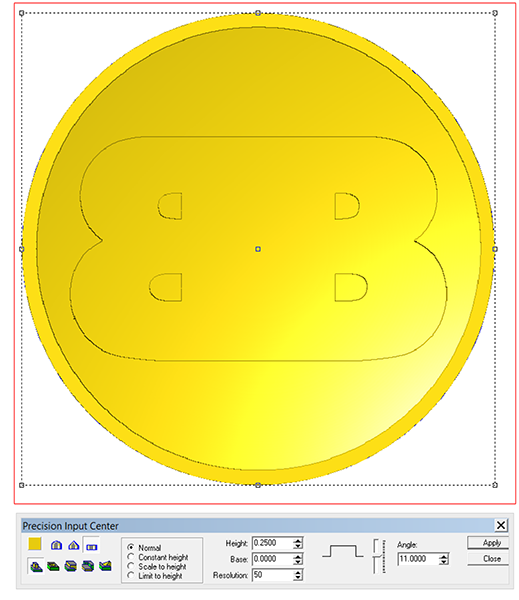With the next Sculpture Magic Workshop now less than two and a half months away it is time to begin preparations. We start with the name plaques as they make great filler projects. I began tonight, scribbling ideas in my sketchbook while I watched the superman movie. I managed to nail down eleven concepts. Not all are complete but once I get this far the rest comes easy.
We do name plaques for each attendee for a number of reasons. It is a chance to stretch my mind in a hurry as I create more than a score of unique name plaques. I also use a variety of techniques to design the routing files. That's good practice using EnRoute software. We use the plaques to practice our painting techniques and often try out new things. Designing, routing and painting the plaques helps us remember each attendees name as well. Most importantly it's one more thing that takes our workshops over the top as each attendee gets to take them home when the workshop is done.
With a name like Zuzana the background begged to be zebra stripes. You can bet this won't be black and white when it is done.
Nancy is a classic name and a typewriter font came to mind.

Bailee has attended our workshops previously. Young in years she is a very creative person!
Andy needed a playful lettering style. I have some cool ideas in mind for the background texture.
BOB is a fun name to play with. The 'B's begged to be back to back and the 'O' wanted to be nice and round like a ball. I'll bet the 'O' sees some gold leaf.
Caitlyn has also attended a workshop previously. This oriental style font seemed to call her name.
I'm not finished with Jeremy yet and this will still get some serious tweaking to make the idea I have in mind work.
Same goes for Kenna but I know exactly where we are going from here.
Steve will be all about the background texture to make it pop. This is going to be cool.
I'm now more than half way through the sketching of ideas. With eleven ideas now nailed it can get tricky to come up with even more creative name plaques. But no worries for there have been more than two hundred and fifty unique name plaques created since we began our workshops.